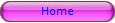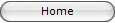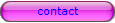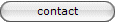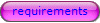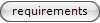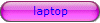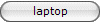Designed by Cel-Soft
Copyright © 2014 by Cel-Soft UK · All Rights reserved · E-Mail: sales*cel-soft.com

keeping a eye on your image quality



|
Operating System
|
Windows XP (any), Vista (any) or Windows 7, 8 (any) 32 or 64 bit versions
Server versions of windows generally don't have required graphic card support installed
MAC-OS not supported (sorry) except via bootcamp
|
|
Processors
|
Quad Core (or more x6, x8) CPU Intel i7 Sandybridge 3960, 3930, 3960X, 3820, 2700K,2600K
or previous series 950, 970,940,980X etc, Xeon X5670
i3, i5 or core Duo processors will run but not recommended, they will be significantly slower on any HD media
|
|
Graphics card
if two cards are present in the system
then even better
|
Must be NVidia, Kepler or Fermi based design preferred eg:
GTX-TITAN, GTX780, GTX680,GTX580, GTX570, GTX560, GTX480, GTX470, GTX480M, GTX590, GTX 690
Quadro 4000, 5000, 6000, 5000K
also suitable but slower:
GTX260, GTX275 etc.
see a graphics card perfomance list (but ignore ATI models) here
We prefer GTX cards made by PNY,ZOTAC or ASUS*: avoid MSI cards
note: latest NVidia drivers must be installed details from here
|
|
System memory (RAM)
|
3GB or more as fast as possible for motherboard / processor combination used.
|
|
Hard Disk
|
500Mb. Free hard-disk space
|
|
Capture cards
|
For dual stream 3D, any pair or dual input car with WDM/DirectShow drivers
Dual Stream Cards supported with special 3D interfaces:
Blackmagic decklink extreme 3D+
Bluefish444 Epoch 2K Horizon
Bluefish444 SuperNova
For multiplexed 3D ie Side-by-side, top bottom or interlace, then only one input needed:
AJA Kona 3 (consult their site for DirectShow drivers)
Blackmagic decklink studio 1 or 2 required
Blackmagic decklink duo
Blackmagic decklink quad
Blackmagic intensity (HDMI input) 1 or 2 required
Blackmagic UltraStudio Pro or SD (USB3 port) (only one per system works)
Deltacast only (one required for Dual-Stream)
2 x Any IEEE Firewire port can be used but 2nd port must be on second card/controller)
|
|
Display Monitor(1)
|
Primary monitor can be as small as 1024 x 768
larger sizes to 1920 x 1080/1200 or above are preferable
|
|
Display Monitor(2) optional
on 2nd port of graphics card
|
Can be same as the primary monitor or larger or smaller.
Alternatively can be 3D type in interlaced mode such as Zalman, JVC,
Hyundai passive 3D monitors.
Alternatively, 3D picture output available on HD-SDI or HDMI via capture card if port or extra card makes this available. 2D
output monitor also availalbe in this mode.
|
|
Motherboard
|
No specific CEL-SOFT recommendations, but check with capture card manufacturers' recommendations.
Check there are enough PCIe slots for the capture cards to be used bearing in mind the
GTX680, 580 or most Quadro graphics cards occupy a double slot.
*Some ASUS GTX580 versions need 3 slots!
|